Trial Instances in the Cloud
DeepHub® Trial Accounts
This tutorial is designed for partners and customers to get first-hand experience with the DeepHub, its capabilities, and to learn how the DeepHub API could be integrated into their own solutions. Flowcate offers full, unrestricted access to cloud-hosted DeepHub instances that enable partners to:
- Onboard with the latest DeepHub features and functionalities
- Explore the DeepHub API
- Test and integrate solutions with the DeepHub
- Develop expertise working with omlox-compliant products
Each individual partner gets a dedicated trial account and an associated DeepHub instance.
Accessing your Account
To access your trial account, please follow these steps:
-
Contact your Flowcate Partner Manager. They will provide you with login credentials and the required URLs of your dedicated DeepHub instance.
-
Login to the DeepHub using your login credentials. You will be prompted to update your password.
-
You will now be able to access the DeepHub and its API with all features and unrestricted permissions.
Interacting with the DeepHub API
An OpenID server is required in order to enable authorization features in the DeepHub. To achieve this, Keycloak is used for identity and access management. Keycloak is an open-source product (Apache license 2.0) with strong backing from Red Hat.
To interact with the trial version of the DeepHub API, you need to consider the following:
-
For a request to the DeepHub APIs, an access token must be generated by this service.
-
To get the token, send a POST message to:
https://auth.flowcate.io/realms/omlox/protocol/openid-connect/token
that contains the following X-WWW-FORM-URLENCODED encoded content in the body:
- grant_type: "client_credentials"
- client_id: "deephub-test-client"
- username: <the username we sent you>
- password: <your newly-created password>
-
Example with cURL:
curl -L -X POST 'https://auth.flowcate.io/realms/omlox/protocol/openid-connect/token'
-H 'Content-Type:application/x-www-form-urlencoded'
--data-urlencode 'grant_type=client_credentials'
--data-urlencode 'scope=openid'
--data-urlencode 'client_id=deephub-test-client'
--data-urlencode 'client_secret=xxxxxxxx-xxxx-xxxx-xxxx-xxxxxxxxxxxx'
--data-urlencode 'user_name=<the username we sent you>'
--data-urlencode 'password=<your newly-created password>'
- Use "access_token" from the response for requests made to the DeepHub REST APIs.
{
"access_token": "eyJhbGciO.................",
"expires_in": 900,
"refresh_expires_in": 0,
"refresh_token": "eyJhbGciOi..............",
"token_type": "bearer",
"id_token": "eyJhbGciOiJSUz................",
"not-before-policy": 1586429949,
"session_state": "cfd8804d-1c8d-4a6e-ab7f-af60ae1d362b",
"scope": "openid demo-test-scope offline_access profile email"
}
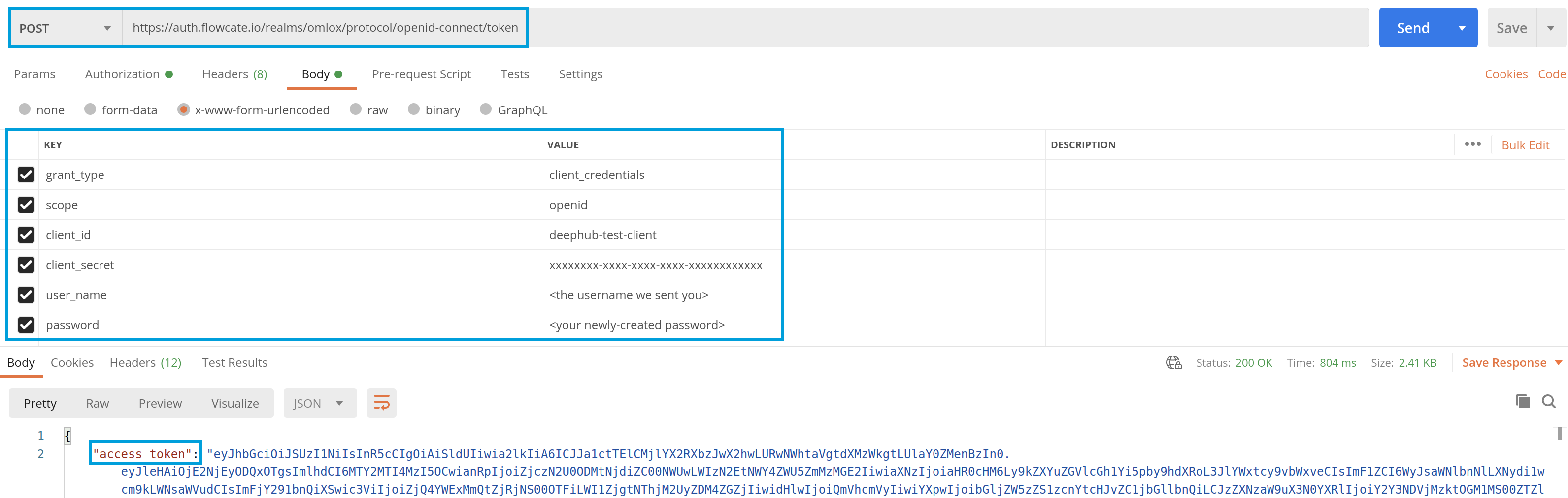
- The following table highlights important parameters for your DeepHub instance:
| Parameter | Value |
|---|---|
| Access Token URL | https://auth.flowcate.io/realms/omlox/protocol/openid-connect/token |
| Client ID | deephub-test-client |
| Client Secret | xxxxxxxx-xxxx-xxxx-xxxx-xxxxxxxxxxxx |
| Base URL | https://your-company-name.trialinstances.flowcate.io |
| WebSocket API | wss://your-company-name.trialinstances.flowcate.io/v1/ws/socket |
| REST API | https://your-company-name.trialinstances.flowcate.io/v1 |
| DeepHub UI | https://your-company-name.trialinstances.flowcate.io/ui |